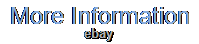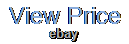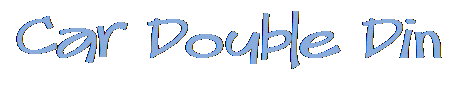2+64GB 10.1 Android 12 Rotatable Touch Double 2DIN Car Stereo Radio GPS Carplay






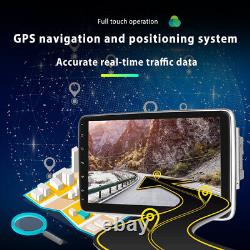






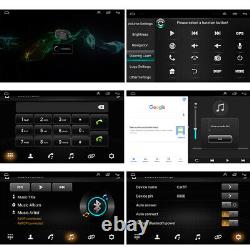
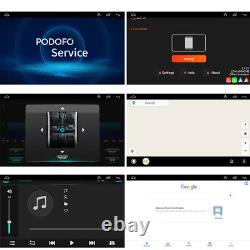








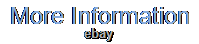
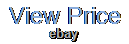
2+64GB 10.1 Android 12 Rotatable Touch Double 2DIN Car Stereo Radio GPS Carplay. 2-Din 10.1 inch HD car radio MP5 player with TFT capacitance touch screen.
With wifi connected, Google Maps can be used perfectly, you can go anywhere you want and never get lost again. High definition 1080P: Full capacitance touch screen for easy operation, well designed user interface for car only. Built-in WIFI: Connect to WIFI, and you will find a new world, the most convenient one is the online map.Rear camera: support AHD high-definition 720P camera image input, you can switch between CVBS and AHD simply by choosing in the settings(requires optional). Hi-Fi function: High fidelity, reproduced sound highly similar to your original sound. Steering wheel control: Through it you can control the functions you need by steering wheel, more convenient.
Driving recorder: You can choose a recorder, and the car has playback, the evidence can be retained(requires optional). Support file manager: Support download, install and delete over thousands of android apps. Support multilanguage: Support languages, up to 40 national languages.
You can enjoy music from you mobilephone without any cables, and also support USB connetion. FM Radio: Online music you can transfer the music to the car stereo by FM to enjoy the original car stereo sound, with 18 preset stations. Time Setting:You can use the network or GPS to open the date and time automatically, or you can adjust it manually. Split screen function: two pages can be displayed at the same time, such as navigation and music display at the same time. Memory:2GB (RAM)+64GB (ROM).Steering wheel control function:Support. Maps:Built-in offline maps(requires internet to download data). 1 x Rear Camera lnput Cable.
Why can't I turn on the car radio? 1.1 Please check the voltage of the car radio: 12V. 1.2 When testing this car radio, you can combine the red wire and the yellow wire to connect to the positive pole of the power supply, and the black wire to the negative pole of the power supply. Note: Please be sure to use our power cord to connect to our car radio, and not directly plug the original car plug into our machine.
Why does the car radio display "No Signal" when reversing? Please check if the camera cable is properly connected to the car radio. Note: The video port of the rear camera must be plugged into the "CAMIN" port of the car radio. Why does the camera display!
" when I use USB to watch video, it says "Can't watch video while driving? Please turn off the "Video Warning" function in the settings. Why can't I find FM? 4.1: The radio antenna is not inserted.4.2: Please check whether the radio antenna is plugged in, please plug in the antenna several times to make it contact well. 4.3: The signal at your location is not good.
Please go to a better place to test again. 4.4: The radio antenna on the car is broken/no effect; please replace the radio antenna and retest. Why can't I connect to the Bluetooth of the car radio? 5.2 Please try to use other mobile phones to test this function. All methods are correct, and Bluetooth still cannot be used, please unplug the plug on the back of the player and plug it in after 3 minutes.
We will try our best to solve any dispute and try our best to satisfy you. If you are not satisfied with our product, please contact first.
Because sometimes it will be delayed for traffic or flight jams. Please do not open dispute to us. We care about our valued customers, and will always try our best to help you, if you have any problems.