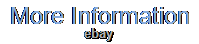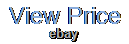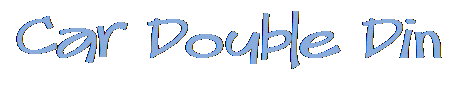7 Double 2Din Android 10 Apple/Android Carplay Car Stereo Radio GPS Navi BT USB

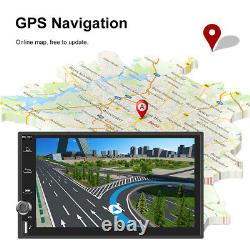










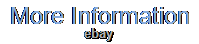
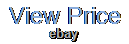
7 Double 2Din Android 10 Apple/Android Carplay Car Stereo Radio GPS Navi BT USB. High-definition 7-inch glass mirror automatic radio player.
Wireless Carplay: The wireless Carplay in-vehicle system can closely integrate the user's iOS device and iOS experience with the dashboard system. Users who use Carplay can connect to the car system through a data cable to realize voice navigation, make calls, send and receive information, and listen to music. After connecting to wifi, Google Maps can be used perfectly, you can go wherever you want, and never get lost again. Built-in WIFI: connect to WIFI, you will find a new world, the most convenient is the online map. Reversing camera: You need to select a camera, and the car will automatically switch when it is in reverse gear (optional).
Steering wheel control: through it you can control the functions you need through the steering wheel, which is more convenient. Driving recorder: You can choose the recorder, there is playback on the car, you can keep the evidence.
Support file manager: support downloading, installing and deleting thousands of Android applications. Support multiple languages: support multiple languages, up to 40 national languages.FM/RDS radio: online music, you can transmit music to car stereo through FM, enjoy the original car stereo, 30 preset radio stations. Split screen function: two pages can be displayed at the same time, such as navigation and music display at the same time. Time setting: You can use the network or GPS to automatically turn on the date and time, or you can adjust it manually.
Memory: 1GB (RAM) + 16GB (ROM). Steering wheel control function: support. 1 x car MP5 player. 1 x RCA input and output. 2 x USB data cable.
Why can't I turn on the car radio? 1.1 Please check the voltage of the car radio: 12V. 1.2 When testing this car radio, you can combine the red wire and the yellow wire to connect to the positive pole of the power supply, and the black wire to the negative pole of the power supply. Note: You must use our power cord to connect to our car radio, and you cannot directly plug the original car plug into our machine. Why does the car radio display "No Signal" when reversing?
Please check if the camera cable is properly connected to the car radio. Note: The video port of the rear camera must be plugged into the "CAMIN" port of the car radio.
Why does the camera display! " when I use USB to watch video, it says "Can't watch video while driving? Please turn off the "Video Warning" function in the settings. Why can't I find FM?
4.1: The radio antenna is not inserted. 4.2: Please check whether the radio antenna is plugged in, please plug in the antenna several times to make it contact well. 4.3: The signal at your location is not good. Please go to a better place to test again. 4.4: The radio antenna on the car is broken/no effect; please replace the radio antenna and retest.
Why can't I connect to the Bluetooth of the car radio? 5.2 Please try to use other mobile phones to test this function. All methods are correct, but still unable to use Bluetooth, please unplug the plug on the back of the player and plug it in after 3 minutes. This item is in the category "Consumer Electronics\Vehicle Electronics & GPS\Car Audio\Car Audio In-Dash Units".1" and is located in this country: US.
This item can be shipped to United States.
- Features: Bluetooth Ready,Steering Wheel Control,Touchscreen,USB Input
- Unit Size: 2 DIN
- Size: 7.0 inch
- USB Interface: USB2.0
- Channel: 4 Channels
- Video format: MKV/RMVB/AVI/MP4/MDV
- Audio format: APE/FLAC/WAV/MP3/WMA
- Bluetooth: 4.0
- Apple CarPlay: Support Wireless Connection
- ROM: 16GB
- Brand: Hikity
- Model: 7 Inch Universal Car Stereo
- Type: Radio
- Port: USB AUX IN
- Screen Resolution: 1024*600
- Output Power: 4*45W
- Function: GPS Carplay Bluetooth Mirorr link
- Image format: PNG/JPEG/JPG/GIF/WBMP/BNP
- Radio: FM/RDS
- Mirrorlink: Android / iPhone
- Android Auto: Support Wired Connection
- RAM: 1GB