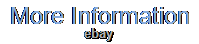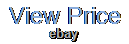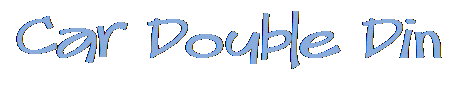7 Inch ATOTO A6 PF Android Double-DIN Car Stereo Bluetooth Wireless CarPlay GPS

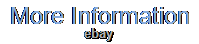
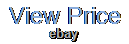
7 Inch ATOTO A6 PF Android Double-DIN Car Stereo Bluetooth Wireless CarPlay GPS. 100% original, 100% independent research and development, 100% genuine! The ATOTO R&D team is committed to creating high-quality car multimedia player radio technology to provide your car with a smart technology experience. ATOTO provides customers with lifetime free firmware, software, user interface, GPS navigation map updates. In order to ensure the normal modification of your car, the manual supports 26 languages including Russian, English, Spanish, French and Portuguese!
Includes detailed how-to videos and instructions. We support wholesale price and direct sales. CPU, System & Memory: 8 Core ARM Cortex-A55, 1.6 GHz / Android 10.0 / 2 GB + 32 GB 2.
7-inch 1024600 IPS screen with a 178° full-viewing angle allows clear viewing even in broad daylight. Preamp & DSP : An audio feast with 24 BIT Digital Analogue Converter, max. 445W & RMS 424W preamp and Digital Signal Processor with Time Correction, Speed Compensated Volume & 36-band EQ 4. GPS/Navigation: Online in CarPlay (iPhones) or Audroid Auto (Android phones), or directly with map apps on A6 PF; or offline with downloaded maps (built-in GPS) 5.3 Options for Internet Access - Wi-Fi hotspot (2.4 GHz & 5 GHz), Bluetooth tethering and USB tethering (most Android car stereos only offer the Wi-Fi hospot option) 6. Typically, North American dashboard mounting frame suppliers provide double DIN mounting frames with a 174 mm 98 mm opening. 1:3GB/32GB; Mounting style: UDH07D (Double-DIN Adaptive Head-unit of 7-inch Display); 2:UNISOC 7862 ARM Cortex Octa-Core (up to 1.8GHz) CPU with ARM Mali-G52 MP2 GPUSystem Version: ATOTO AICE UI 11.0, which is developed & customized based on Android Q(10.0); 3:System Language: English, German, French, Italian, Spanish, Portuguese, Japanese, Russian, Arabic, Polish, Korean, Dutch, Thai, Turkish, Ukrainian, Hebrew, Greek, Hungarian, Indonesian, Vietnamese and Chinese. 4:Full HD 7inch 1024600 5-Touch Capacitive Touchscreen with 600cd/m2 IPS screen; 5:Built-in GPS Receiver module with an external GPS antenna and Google Maps app is installed as the default GPS map.Is this device suitable for my car? This is a 7 universal car radio, Compatible with all car brands on the market, no matter what brand your car is, you can use it with confidence! Compatible with cars, trucks, RVs, pickups, etc.
During this period, free maintenance service or a brand-new replacement is available. Just received the car radio and won't turn it on? Please don't worry, if the issue is caused by the radio and can't be solved, we will send you a replacement. There are three possible reasons for the issue: incorrect wire harness/CANBUS data interface, incorrect wires connection or radio(or car fuse) is broken. Can't connect to bluetooth1? Can't connect to bluetooth2? Please turn on "Bluetooth 2" on the car radio by pressing "settings--Device--Bluetooth 2--Pair new device"; step 4. The "Bluetooth 2" of the car radio will start scanning for the available devices around it; step 5. Locate and tap the name of your iPhone under the available devices list of "Bluetooth 2" on the car radio; step 6.Can't connect to WIFI? Please kindly confirm whether the time of your radio is the same as the local time. If the time of your radio hasn't synced with the local time, then the wifi can not be used. If not, please use the network to synchronize the time.
Use the pin tool to press and hold the reset hole for 30 seconds to reset your car navigation system. Unable to connect wireless Android auto? Unable to connect wireless carplay? Please kindly delete the Bluetooth and WLAN connection records in the iPhone model; Press "Settings-- General-- Carplay-- Locate the name of your car radio and tap it--forget this car" to clear the carplay connection record in the iPhone model; Open the application named "carlink" on the S8 model; enable "WLAN" on the iPhone model to search for the wireless signal from the S8 model.There are two possibilities that the app cannot be downloaded, one is a network problem; the other is a download problem. Please check whether the network connection of the car radio is normal? To check the web, you can go to the Google Chrome page. If the search content can be loaded, then the network is fine. If the network is normal, Check the Google Play Store for special download settings, such as only downloading over WiFi.
If the problem persists, delete app data and clear the cache for the following three apps. 1 Google Play Store 2 Google Apps 3 Google Play Services. After sales website ensure your installation and use.This manual supports 26 languages, including Russian, English, Spanish, French, Portuguese, etc! Please remember to check the package before signing.
Usually, the problem is just misuse and misunderstanding of how to use it. You can also install this project through professional installers. If you are satisfied with our products and services, we will thank you for your five-star feedback and positive comments.Wish you a happy shopping! We are always working hard to ensure your package arrives as soon as possible. We do not accept P. Please provide a physical address.
Return the product in the same condition you received it.